Have you not availed e-Shram card yet? If you have not taken it then take it today because the government is helping such people a lot through this scheme. Know what is this E-Shram Card, with the help of which the fate of unemployed people is changing. The e-Labour Card scheme is a scheme to bring together the workers and workers of the unorganized sector of the country. Under this scheme, the central government provides financial assistance to laborers and workers.
E-Shram Card: Create E-Shram Card online
Now let’s know what will benefit the workers? Under this scheme, accident insurance benefit of Rs 2 lakh is provided by the central government in addition to financial assistance. All laborers in the country like hawkers, vegetable sellers, domestic workers and youth doing small jobs can benefit from the e-Labour Card scheme.
- Documents required to register for e-Labour Card
- aadhar card
- Mobile number should be linked with Aadhaar card
- Bank Account Details
- Age should be between 16-59 years (06-01-1962 to 05-01-2006)
Follow the steps below to register for e-Labour Card Follow the steps below to register for e-Labour Card
1) As soon as you go to the e-Shram portal, you will see an option named REGISTER on e-Shram which you have to click on. Or can click on this link. https://register.eshram.gov.in/#/user/self
2) After that you have to do self registration in which you have to first write the mobile number linked with your Aadhaar card and type captcha code and click on Send OTP. And after that the otp that appears has to be entered. And click on submit button.
3) After that you have to enter the Aadhaar card number and select the option written third OTP. And you have to write the captcha code and click submit so that the mobile number linked with the card will receive the OTP. And the OTP has to be written and clicked on Submit.
4) After entering the OTP, you will see all the details of your Aadhaar card there, which you have to enter once and then you have to click the checkbox of term and condition and click on Continue to Enter Other Details.
5) After that you have to fill Personal Details in which your email id, emergency mobile number, your father’s name, caste, blood group and nominee (heir) details have to be filled. Nominee’s name, date of birth, date of birth and your relationship with the heir should be written. After it is written you have to click on Save and Continue.
6) After that you have to fill Residential Details in which you have to write your address. First you have to select the state and district. And after that State Specific ID is written in it there is no need to write anything.
7) After that the option of Current Address will come below in which you have to write the address where you currently live. If you live in a village Rural and live in a city then you have to select Urban and after that you have to write your address. In which state and district and pincode have to be selected.
8) After that you have to fill Educational Details. In which you have to write how educated you are. And what is your monthly salary should be written. And you are not required to upload any document. After it is written you have to click on Save and Continue.
9) After that you have to fill Primary Occupation Details. In which the details of what you are currently working on. What do you do and how long have you been working? After it is written you have to click on Save and Continue.
10) After that you have to fill Bank Details. In which you have to write your bank account number and IFSC code twice, by doing which the details of which branch of your bank is automatically given. After it is written you have to click on Save and Continue.
11) After that it will show you the details that you have filled now, then you have to see that there is no problem and if there is any problem then you can edit it from there. Below is the Edit button. And if all the details are correct then you have to select the checkbox given in the declaration and click on submit button.

How to download e Shram card?
STEP 1: To download this E Shram Card, first you have to go to Google in your mobile phone or laptop, you have to type https://eshram.gov.in in the search bar. After this the home page of the website will open in front of you.
STEP 2: You have to click on UPDATE OPTION under Already Registered in the home page of the website, after that a new page will open in front of you.
STEP 3 : In this new page you have to enter the mobile number linked with your Aadhaar card and fill the captcha code given below. After this you have to click on Send OTP button given below. After this an OTP will be sent to the mobile number linked to your Aadhaar card. After entering this OTP, you have to click on the submit button, after which a new page will open in front of you.
STEP 4: In this new page, have to enter the Aadhaar card number, after that select the OTP given below and fill the captcha code correctly. After that you have to click on submit button.
STEP 5: After this an OTP will be sent to your mobile number, enter this OTP in this blank space and click on submit button below, then a new page will open in front of you.
STEP 6: In this page, you will see two options, out of which you have to click on “Download UAN CARD” button to download your e Shram Card, after that your e Shram Card will open in front of you.
E Labor Portal: Click Here
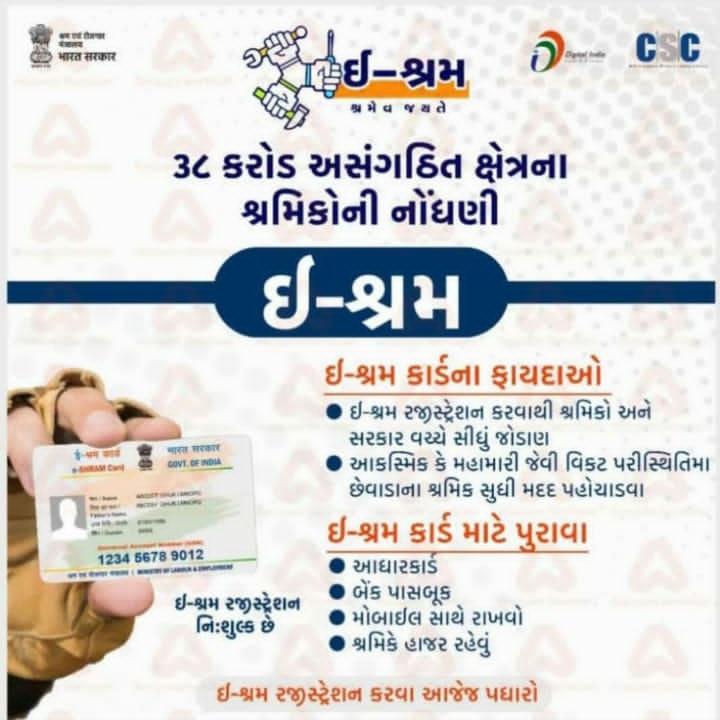

Arvind Karena